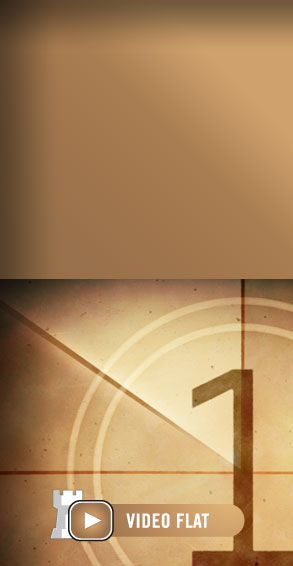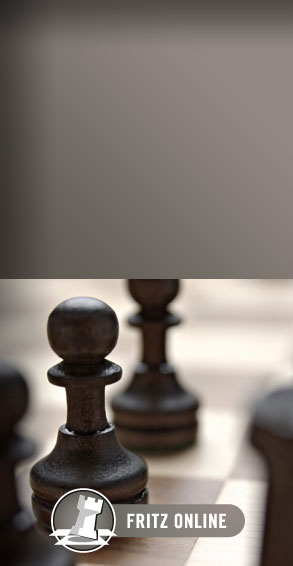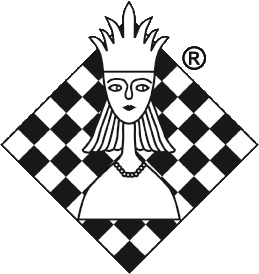Integrating games and variations
The opening trainer is connected to the Live-Book. Thus, you notice previous top games when working on your repertoire, and you can easily integrate these top games (and other information) into your repertoire.
Connection to the Live-Book
Moves that are part of your repertoire are shown in different colours. Blue for your repertoire with White, green for your repertoire with Black or turquoise for both repertoires. You can also check, replay and analyse variations with the help of the Live-Book to then integrate them into your repertoire.

The Live-Book also helps to check whether important moves are already part of our repertoire. For example, let's take the variation 1.d4 ♞f6 2.c4 g6 3.♘c3 d5 4.♗g5 ♞e4 5.♗f4 ♞xc3 6.bxc3 dxc4!?. The Live-Book tells us that White in this position often plays 7.e3 but also tried 7.♕a4+ – and that he scores even better with this move.
Let's use the Live-Book to see how Black should continue after 7.♕a4+.

After looking at the position I decide which lines and moves I would like to integrate into my repertoire. I select with "My Move" or "Important For Me". The other lines have to be deleted. In the example I also added text to the lines that I want to keep and play.
Note: Below the Live-Book is a toolbar with the most important functions to edit your repertoire:

This toolbar allows you to copy moves from the Live-Book directly to your repertoire. But it is important that the move which you want to copy is marked:

"My Move" or "Important For Me" adds 10...♞a6 to your repertoire, including the line which led to 10...♞a6.
Integrating variations or games into your repertoire
Adding games or lines to your repertoire is technically easy but when doing this one should be careful to keep the repertoire manageable. That is, do not add too many games and lines that would just clutter your repertoire.
To add games or lines you open the relevant database and the relevant game.

Adding games or lines to my repertoire
You can now integrate the whole game/variation into your repertoire with the "Upload to My Moves" button.

After clicking the button the program asks whether I would like to integrate the game/variation into my repertoire for Black or for White:

After uploading the game I just have to click again on "Load Black" and I will see my updated opening repertoire:

The advantages of the "Move-by-Move" principle
Copying whole games/variations into the repertoire has advantages (it saves time and effort) but a look at the complex of variation also reveals disadvantages: we copied too much material. The opening repertoire is oversized and the drill I intend to do later will rather test my knowledge of middle- and endgames instead of my opening knowledge.
After all, creating a repertoire in this way only makes sense if you want to learn the repertoire later through replay and drill.
Editing existing material
In line with the features of the opening trainer it is better to follow the "Move-by-Move" principle, and to edit the line that you want to upload to repertoire-level or to integrate the material indeed variation by variation, line by line. To illustrate how this is done we use an article from the Opening Encyclopedia 2019 as source (the article also deals with the Hungarian Variation in the Gruenfeld).
I open the Opening Encyclopedia via File → Open → Database:

I now open the article by Michael Krasenkow that I found interesting and that I want to use as a source for my repertoire:

La Enciclopedia de Aperturas 2019 con nuevo diseño, más fácil de usar, con vídeos y con todas las posiblidades modernas para aprender aperturas.
Noticia con una descripción en castellano... Haga clic en el botón "Más..." para adquirir el producto en la tienda online de ChessBase. I open the first game given in the article, Booth – Feldmann:

I can now replay the game and the variations and with the buttons on the very right of the toolbar below the notation I can steer which variations and to which depth I want to integrate into my repertoire, "Variation-by-Variation" or "Move-by-Move".
The buttons "My Move", "Important For Me" and "Unmark

There are buttons for "My Move", "Important For Me" and "Unmark".
If I decide to integrate a move into my repertoire the view changes to "My Moves" and I can see how my repertoire has developed.

Clicking to "Notation" brings you back to the original game (or the original line) and you can continue to integrate moves from the source into your repertoire.
Merging, editing and uploading games
Another way that is rather well-suited for the opening articles in the opening encyclopedia or in the ChessBase Magazine is to mark all games in an article (Ctrl+A) and then to merge them (Shift+Enter).

The new game that includes all the merged game is saved via "File" and "Save Game As". After that we edit it. Editing means that we cut off or delete variations (which are not important for the repertoire) or add variations. In the end the edited version is uploaded via "Upload To My Moves".
Existing repertoires
The button "Upload To My Moves" is of course also the ideal tool to use when you already have a repertoire or parts of a repertoire on your computer. After opening these files ("File", "Open", "Database") you can upload them with the button.
If you have questions or suggestions for other tutorials, please do not hesitate to e-mail me: Martin.Fischer@chessbase.com.
Fritz 17 es la nueva edición de aquel mismo programa de ajedrez Fritz que ha fascinado al mundo del ajedrez desde hace unos 25 años (¡!): las victorias de Garry Kasparov y de Vladimir Kramnik; los métodos innovadores y modernos de entrenamiento para jugadores aficionados y profesionales; ajedrez cibernético en el servidor de Fritz, etc. Fritz es “el programa de ajedrez más popular de Alemania” (Der Spiegel) y ofrece todo lo que necesita el ajedrecista. La novedad más espectacular: Fritz 17 incluye el módulo basado en una red neuronal de inteligencia artificial, "Fat Fritz".
Enlaces